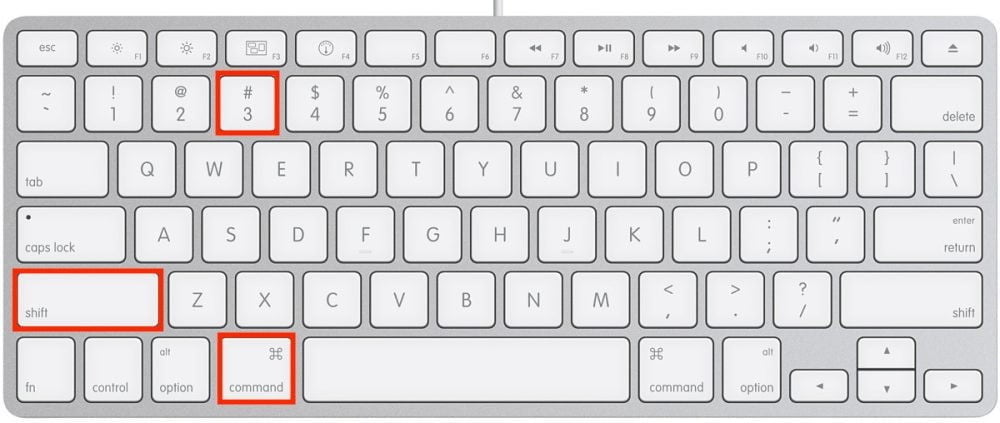How to take a screenshot
On Windows
To take a screenshot of your screen, simply press the Print Screen button with the letters PrtSc located in the upper right corner of your keyboard. You can paste it into MS Paint to save as an image or directly paste it in the compose box of your email client.

Another method to screenshot your screen is to press Windows and PrtSc simultaneously. This will directly save the screenshot under My Pictures/Screenshots folder.
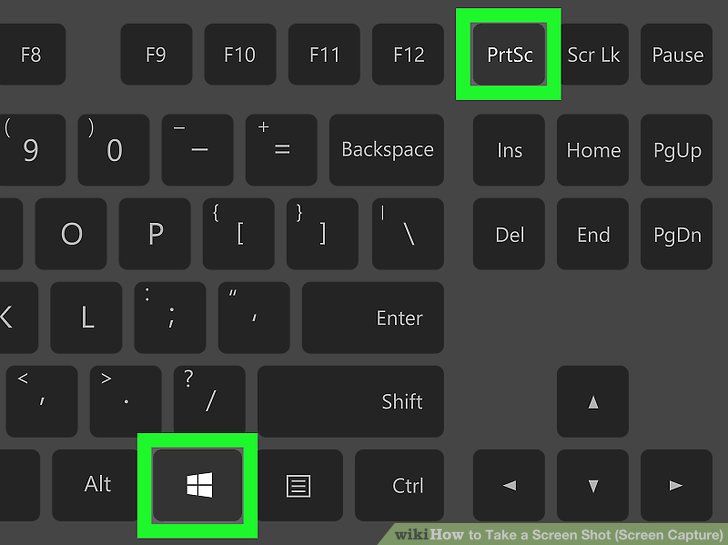
On Mac OS X
Mac OS X has a built-in screenshot utility that you can use at any time within the desktop. On your keyboard hit command + shift + 3 to take a full screen screenshot.